At the heart of the project was a digital skills development programme for library staff. Here, we share our top tips for setting up an internal training programme.

Establish your desired outcomes at the very beginning
Make sure everyone involved is clear about the purpose of the training. Why are you doing this? Who will it serve? What do you want to achieve and how will you know you have achieved it? This is the best time to plan your evaluation framework. Knowing what successful outcomes will look like and how you will measure them will help shape the design and delivery of the training. Here’s an example of a Evaluation Plan, including ways to measure success.
Build on existing skills by conducting a Training Needs Analysis
First step to developing a training programme and understanding how best to reach your outcomes is a Training Needs Analysis. This will identify what your participants already know, what they need (and would like) to learn, and understand their preferred learning styles. Interviewing a sample of potential participants is the best way to do this. Use this opportunity to uncover their ideas for effective content, delivery methods, and embedding new learning. Here’s an example of a Training Needs Analysis.
Work out what resources are available
Identify potential barriers to learning, and think about how you might overcome them. For example, timetabling might be a challenge. We ran sessions on different days of the week and at different times of day, and repeated some sessions, to ensure as many people as possible could attend, regardless of their shift patterns.
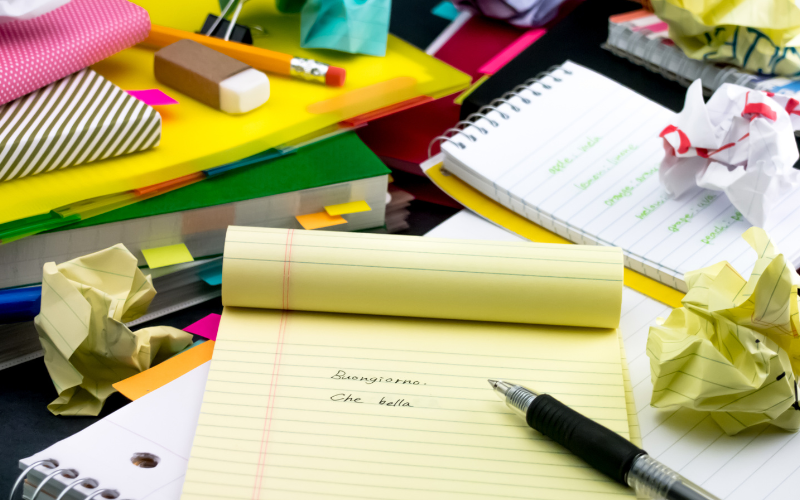
Check your tech
When introducing new technology or work that will need new apps or platforms, check what the existing hardware (laptops, computers, tablets etc.) and infrastructure (WiFi speeds, security arrangements etc.) will support. What will participants need to access, and are there additional requirements you might need from your IT team? Plan enough time for these to be set up before the training begins. For example library services who use a local authority’s IT infrastructure, may need time to resolve security issues, or identify workarounds. To avoid any pitfalls once the training is underway, conduct a technology audit during the planning stage.

Get participants excited and invested
To get your colleagues excited and engaged, we recommend kicking off the training with something that really brings to life the potential benefits. For Digital Spaces, we invited an arts producer who had previously worked with our partners along to the first meeting. She shared her enthusiasm for the skills she’d developed, and showed how her work had been enriched. Equally important to motivation is giving staff ownership over their work – make sure they have a say over what they would like to deliver and how, and listen to their ideas.
Be strategic about gathering your promotional assets and imagery
Building in time and opportunities to embed the learning is crucial for long term success. Find live projects that can be integrated into the training, or set up a project soon after the training so people can apply new knowledge in a practical, real world situation. For Digital Spaces, we invited our learners to take on the role of championing digital skills within the libraries, sharing knowledge with colleagues as well as enriching the service offered to users. One Digital Champion, for instance, used the skills learnt on the training course to record, edit and caption training videos for colleagues.
How useful was this resource?
Further reading


